Kindle – Read Books, eBooks, Magazines, Newspapers & Textbooks
Even if you’re not familiar with ereaders you’ve likely heard of this and there’s a good reason why. Built by Amazon this ereader has many more books available than any other reader on the list. If you’re someone who reads obscure titles likely you’ll want to use this tool. Frankly it’s likely THE ebook reader for most people as you’ll have access to both lots of books for a good price and a fairly obvious reader.
That said it’s not my favorite reader. You can change the text color, the size of the font and can search to as far as you’ve read in a book, just in case you’ve gone back. It allows you to search for specific terms so you can find that specific section you’re looking for and then of course allows you to highlight and add notes which is my favorite part of all ereaders. Adding bookmarks is easy but not obvious as the app is very lean on instruction which is why it’s not my favorite. The reader itself in some ways could be better as it’s so very lean visually on how you interact with it not really giving you much explanation of what each symbol means. This ereader is not for the timid.
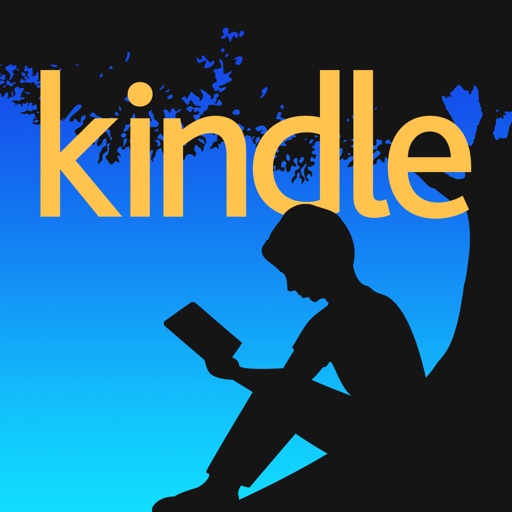
iBooks
This is not my favorite ereader not because of it’s set up which is generally good but because books are considerably more expensive than either Kindle or Nook and that’s a deal breaker for me.
You can change the size of the font, the background color, the font itself and the brightness of the screen. It allows you to search for specific terms so you can find that specific section you’re looking for and then of course allows you to highlight and add notes which is my favorite part of all ereaders. It also allows you to go to a dictionary just in case that particular word isn’t currently in your vocabulary. Adding bookmarks is easy and obvious and in general the reader is great. If you don’t mind paying more for the same book this might be a choice for you.
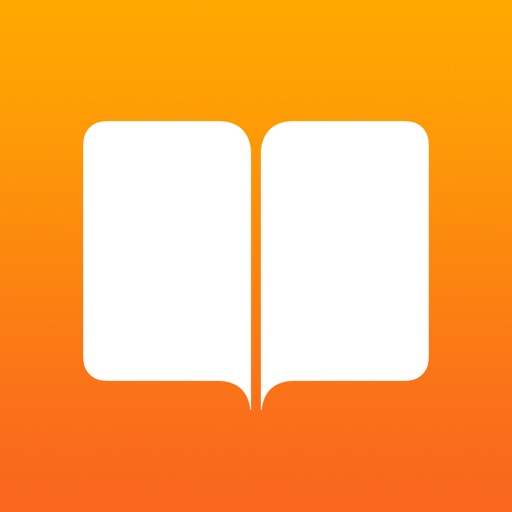
Download
NOOK from Barnes & Noble – Read 2 Million Books, Free Books, Magazines, and Newspapers
Good luck finding the book you’re looking for in Nook. I don’t care how popular it is you’re likely not going to find it easily. More importantly if you do find it in a search you might not find it the next time you put in similar terms… I suspect there’s monkeys just throwing out ideas each time. Basically key search words don’t come up often when you look for them but sometimes you can often find the results you’re looking for in other ways (author search, etc).
Unlike other readers the books you purchase don’t show up without refreshing your library so don’t freak if the book you bought isn’t there right away, just refresh.
Interestingly you’re able to “lend” your ebook to someone which is pretty awesome and scores this app a few more points for me.
Unfortunately as you scroll forward the app doesn’t tell you where you’re jumping to. That said it’s easy to bookmark pages and do basic ereader functions. Assuming you can find the book you’re looking for.
Download
Stanza
I love this ereader. Visually, tool wise and every other thing about it is perfect. But…
but the number of books that are available is extremely small from what I’ve found. In trying to fully review this app I looked for several different books to buy and couldn’t find a one. Sigh.
What makes this reader so great? Every single thing is obvious. There’s no odd plus sign that doesn’t tell you what it does (are you adding a bookmark?)
The ereader has some basic help functions that aren’t terribly annoying as they tend to be with other apps… they tend to tell you just exactly what you need to know without treating you like an idiot.
Changing font, font size, making it ready for night reading, changing the layout (AWESOME!) and frankly more setting changes available than I’ve seen anywhere else are all a part of this app.
There are a ton of indie books available here and frankly if they had even some of the books I had wanted to buy this would be my go to ereader without question… but without those books (the ones you read over and over and would like to have with you all the time) this simply isn’t going to work for me. Sigh, perfect tool not quite found.












