Sure, UI designers have one of the best jobs. How much fun is it to mock-up a whole new app based on a great idea, tweak and adjust the layout, fine-tune the colors, create a working prototype and double and triple check all the spacing and alignment of each element until the design is done. Then produce guides and spreadsheets with all the measurements and functions and explain each detail to the developers, so they can get started with making another dream become reality.
Unfortunately, often times things don’t turn out as planned and buttons end up off center, spacing is uneven and colors don’t match the mock-ups. this is where UI Check comes in. Whenever something feels slightly off in a prototype the designer can easily take a screenshot and double-check the elements directly on his device. There is no need to email the screenshot to him/herself and open it in Photoshop or Sketch, just to confirm the alignment and colors of his unfinished app.
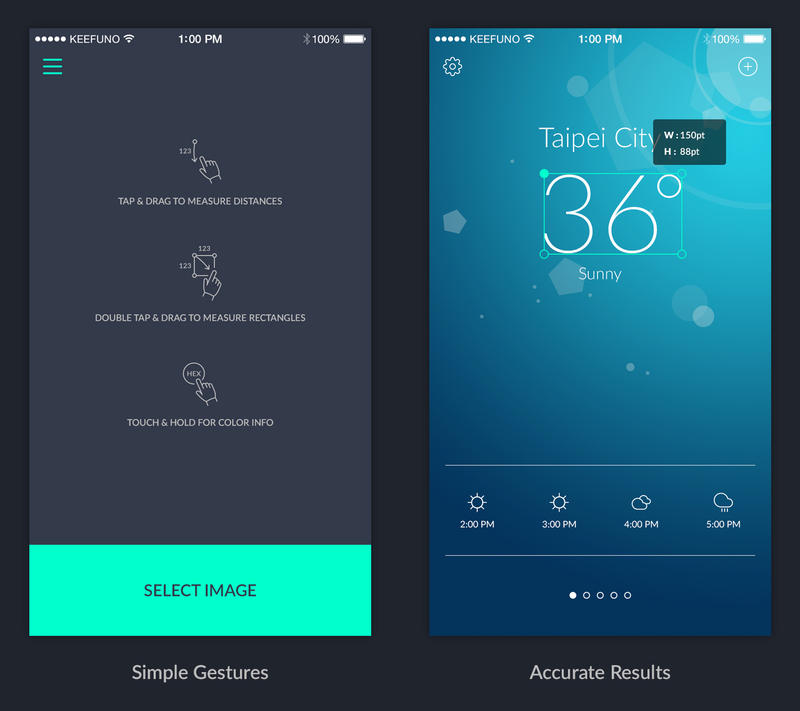
So, rather than spending time sending emails to themselves, UI designers can now focus on their work and quickly confirm alignment and color issues and communicate them to their developers.
The app works with a few clever gestures, such as single-tap and drag to measure distances and angles, double-tap and drag to draw rectangles that show the width and height or long-press to display color info in HEX and RGB. To take it a step further, users can zoom in by pinching for more accuracy or use the preset guidelines for a quick layout check.
Keithone, the designer and creator of the app, says the app came along just by looking for a similar tool, but when he couldn’t find anything decided to create it on it’s own with development support from Ping Chen Su. Finally, UI designers and developers – the people that are responsible for all the apps we love, have a new tool in their arsenal that helps them to better communicate with each other, so they can continue to make great apps and great products.













