Did you blow off classic literature in high school or college, or are you still in high school or college and need an easy way to access those book assignments?
If either are true, you’re in luck. The Classics app for the iPhone has many of those long-assigned books on its shelf.
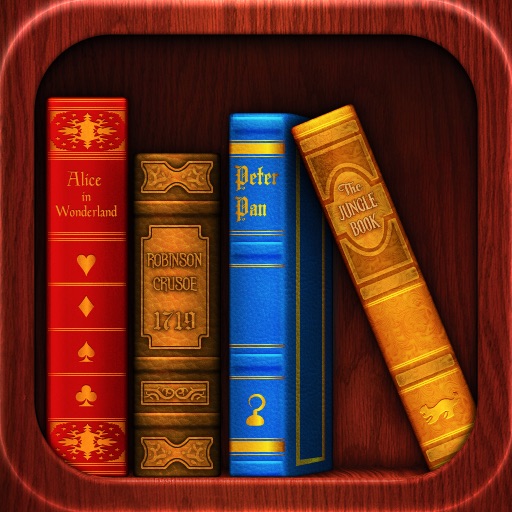
Once you open this app you are greeted with a virtual bookshelf. All of the public domain books are arranged beautifully (and often in custom cover art) on a brown wooden “shelf” that displays the titles. If you don’t like that “Alice in Wonderland” is next to “Frankenstein,” you can personalize the order any way you like.
Killer page graphics make reading the text simple and real-book natural. Tap on the book to access it, and when you “turn the page,” (right-to-left touch) the graphic animation neatly replicates the page folds with appropriate crinkly paper sound effects. It’s all the feel of a book without that creepy library smell.
A button on the top left gets you back to the home screen and bookmarks where you left off on whatever book you happened to be reading. The right-top button breaks down chapters. The app updates frequently (and for free), so expect other titles to pop up soon. Perhaps “Great Expectations”?
The downside? What you see is what you get. If you’re not a classic book reader, there is no option to add any other e-books. But really, shouldn’t you be educating yourself?












