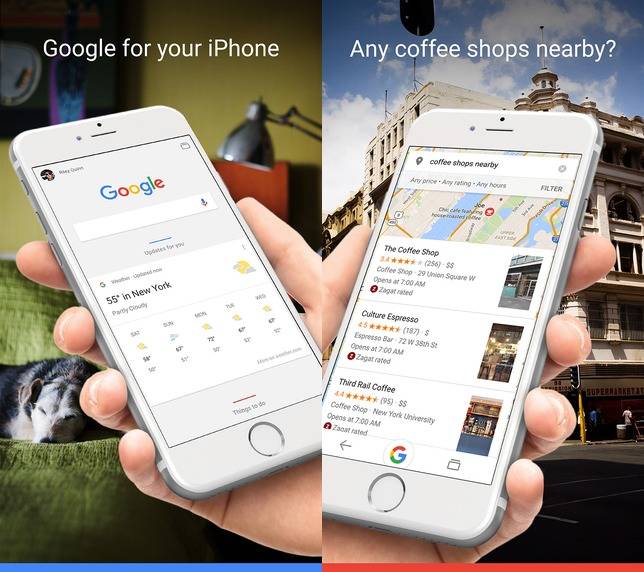Google app does just about everything that Google does on your computer. It acts as a search engine and provides helpful hints as you type so you do not have to spell out the entire word to start a search. Also, if you type “baseball” it will bring up links to sites like MLB.com and baseball-reference.com. It saves your search history as well, again just like Google works on a computer.
The downside of this is the hints seem to slow down the app. Using a DSL connection, the app was noticeably slower than its computer counterpart. Yes, I am nitpicking here as we’re taking about a fraction of a second lag, but it was something I found annoying and I am sure others will as well.
The free app also provides access to other Google products, such as Gmail, Google Docs and YouTube.
But the big feature included with Google Mobile is voice recognition. This is what makes the app worthwhile – or at least it would if it worked properly. There are only so many times you can yell “Fraggle Rock” into your iPhone and get information on Little Rock, Ark., without getting frustrated. A more unique term, “Wikipedia”, even took the app three times to understand what I was saying.
Perhaps my mother was right and I just need to work on my enunciation. But despite Google’s claim that the voice recognition will work with American, British and Australian English accents, it simply did not work that well for me.
It is entirely possible that I was simply looking for more out of Google Mobile just because of its name, but nonetheless I cannot help but come away feeling disappointed. It is free and the search tips are useful, but the app lacks that major feature that would make is worthwhile.