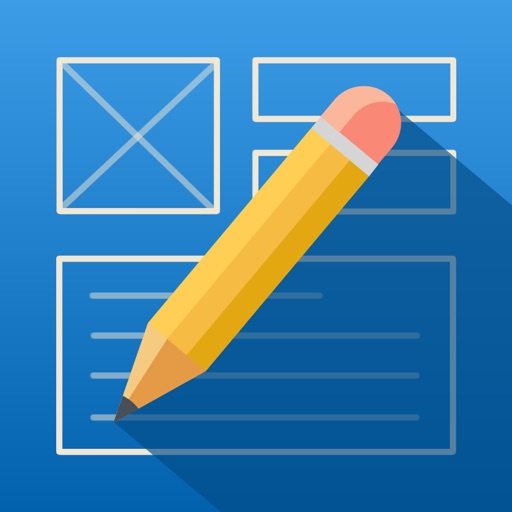Pages
This app is the logical extension of my desktop work. I use pages to get generate text for my works before they get pasted into indesign.
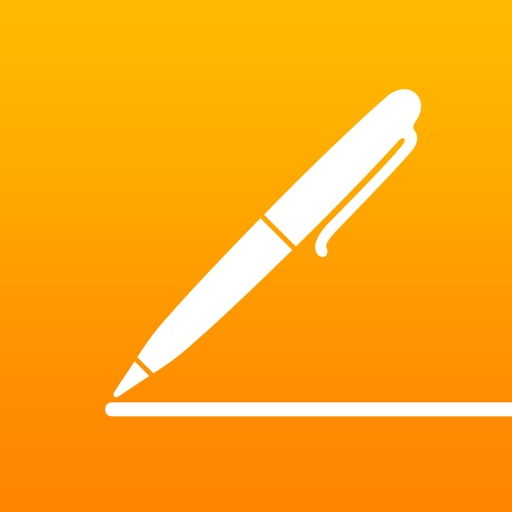
Download
SketchBook Pro for iPad
For doing quick illustrations for my works on the go, this program excels as compared to others I’ve tried.
Download
Things
For the purposes of keeping track of your works, this app is unmatched. The log feature let’s you look back at all you’ve accomplished keeping each project in perspective.

Download
Photogene
After I’ve used Sketchbook Pro to make an illustration, I run it through this app to be refined, cut, or altered so I can drop it into Pages on the go.
Dropbox
I like having my files handy, and thus far most apps do a terrible job keeping them organized and updated across several machines and/or platforms. Dropbox saves the day by having an app for your iPad/iPod/iPhone and one for the desktop of your computer. The favorites function allows you to keep hard copies on your iPad in the event you aren’t near Wi Fi.

Desktop Connect
Great for when you left something on your home computer. You can go through the trouble of forwarding ports on your router, setting a static IP, and getting a DNS updater… OR if you have a Google Account, just load their handy app on the desktop of your computer. It uses Google Talk to find your machine on the internet and connect with it securely.

iMockups for iPad
When I’m talking web design with friends or colleagues, it is really hard to describe in words what I’m after. This app allows me to render a mock up of a website or application quickly and cleanly easily exporting it to my photo app.
I have also used it to lay out basic “for print” projects that I would later render in InDesign.