When I found Album Covers Plus, I was hoping for an app that would fill in the holes for all the digital music I own without cover art, removing a nagging annoyance. That’s not entirely the case.
I always liked the iTunes feature that creates art from different albums covers for mix CDs. Album Covers Plus ($0.99) is pretty much different: it is not a cover database neither a search engine nor a cover designer tool. Finding or drawing a nicely looking cover is still your task but the app is capable to use the images on your computer as a cover art for any song or album.
The best part: The application can be used not only for uploading cover images but for editing the title, artist, album or genre, which is very useful to keep your collection organized.
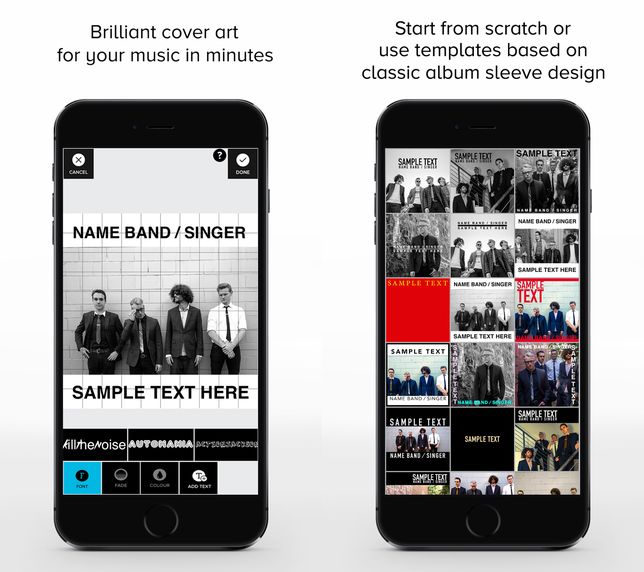
If you are a musician with limited resources and looking for an app that will help you to create your own music cover, the app called TAD – Music Cover Art Design ($1.99) is the best choice. The app has many templates to start with or you can start making a cover art from scratch. With its easy to use tools, nice fonts and art elements one can create high quality album art in minutes. Adding logos, changing transparency, coloring, fading, scaling or cropping and many other functionalities are built in and the resulting cover art can be exported in 3000 x 3000 pixels which can be directly used on iTunes, Beatport or Spotify.













