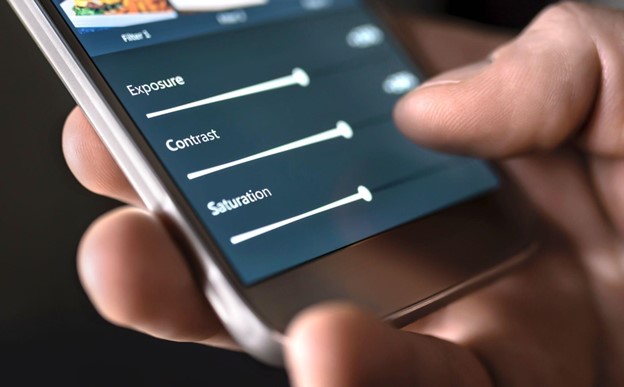Photo editing has taken over our lives, especially with the popularity of social media platforms like Instagram and Snapchat. However, not everyone has the time or knowledge to use complicated photo editing software like Photoshop. Some people are just technology novices. But this is where the easy-to-use photo editing apps come in handy. In this article, we will explore some of the best easy-to-use photo editing apps that can help you enhance your photos and make them look stunning so you can flaunt your looks on your Instagram.
Easy photo editing apps
Here are the best photo editing apps to make your editing process as easy as eating a cake.
VSCO
VSCO is a trendy photo editing app among millennials and Gen Zers, all thanks to its trendy filters and presets. The app also offers a community where users can share their edited photos and get inspiration from others.
Apart from that – you can also use the Dodge & Burn feature to control the light patterns on your photo. If you do it right – it will seem like you have hired someone to edit your pictures. And most importantly, the moody filters on here are out of this world.
Photo editing apps: Snapseed
Snapseed is one of the most popular photo editing apps for iOS and Android users. This app offers many features, including basic editing tools like crop, rotate, and straighten and advanced editing options like selective adjustments, HDR, and healing tools. Snapseed also offers a variety of filters and effects that can give your photos a unique look.
Moving on, if you want to enhance your photo with a single click – you can use the Glamor Glow filter to get the job done. It will make your pictures look glamorous, but they won’t seem like you have used Photoshop to change your facial features – just the right balance.
Adobe Lightroom
If you have just a bit of editing knowledge, you can easily use the adobe lightroom app to navigate your editing needs. Adobe Lightroom is a powerful photo editing app offering basic and needed editing tools. The app’s user-friendly interface makes it easy to navigate and use. Adobe Lightroom also offers a variety of presets and filters that can help you create stunning photos with just a few taps.
One of the best features of this tool is the focus shift – you can make your pictures look pretty cool with it. However, if you are having trouble understanding the tool – just hop onto youtube for a quick guide.
Photo editing apps: Canva
Everyone comes across that time in their life when they have to use Canva to get some work done. But you can also use it to do some light editing. Canva is a graphic design app that offers a wide range of templates and designs for social media graphics, presentations, and marketing materials. However, the app offers basic photo editing tools like crop, resize, and filter adjustments. Canva is perfect for creating social media posts that require minimal editing.
If you have a new business and can’t afford to buy a heavy editing tool – you can a lot with the help of Canva. You just have to know what you are doing.
Afterlight 2
Afterlight 2 is another photo editing software offering advanced editing tools like selective adjustments, curves, and color adjustments. The app also offers a variety of filters and textures that can give your photos a unique look. Afterlight 2 also allows you to create your own filters and presets, making it perfect for creating a cohesive Instagram feed.
It’s a great tool for people who are not great with editing but want to do a decent job.
A Color Story
A Color Story is a bomb photo editing app that offers a variety of filters and presets that can enhance your photos and make them pop. The app also offers basic editing tools like exposure, contrast, and saturation adjustments. A Color Story also has various effects like light leaks, flares, and bokeh that can give your photos a creative touch.
Apart from this, you can use the effects options to make your pictures more lively.
Fotor
Fotor is another photo editing app that offers a range of low-level and advanced-level editing tools, including crop, rotate, and straighten, as well as selective adjustments and color adjustments. The app also offers a variety of filters and effects that can give your photos a unique look. Fotor also offers a range of templates and designs for social media posts and graphics.
Takeaway
Photo editing apps have made it easier than ever to enhance your photos and make them look stunning. With these easy-to-use photo editing apps, you don’t need to be a professional photographer or spend hours editing your photos. Whether you’re looking for basic editing tools or advanced editing options, these apps have something for everyone. Try out these apps today and take your photos to the next level. You just have to know how to get these apps working – the rest will be done for you!