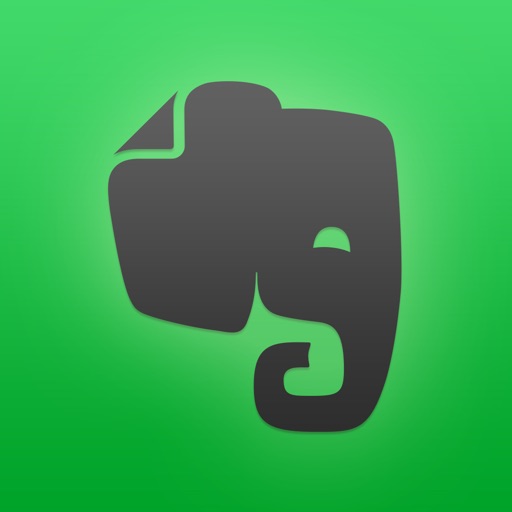WordPress
Want to keep that WordPress content fresh. No need to wait until you get back to your laptop or desktop. Creating posts and managing comments on the go is easy enough with the WordPress for iOS app. Get it on iTunes: http://itunes.apple.com/us/app/wordpress/id335703880?mt=8
Posterous
The Posterous app for iPhone is a short and sweet way to post text, photos or videos, and auto-post to all your social networks. Get it on iTunes: http://itunes.apple.com/us/app/posterous/id394252521?mt=8
Tumblr
Sharing photos, videos, links, chats, text, quotes and audio is front and center on the Tumblr iPhone app. Find people to follow right from your iPhone’s Address Book. Get it on iTunes: http://itunes.apple.com/us/app/tumblr/id305343404?mt=8

Analytiks – Google Analytics website stats, infographics, social media
This analytics app is a helpful tool to keep track of your sites performance and traffic. You’ll have your Google Analytics data at your fingertips. It also gives you meaningful and friendly feedback on the performance of your blog in one simple set of screen stats. And now with the most recent update, you can double tap on your stats to view, email, and tweet your analytics in a simple infographic. Get it on iTunes: http://itunes.apple.com/us/app/analytiks/id427268553?mt=8

Evernote – capture notes and sync across all devices. Stay organized.
I add Evernote to this list because it is a great app to use for collecting content and drafting posts. Better yet, you can sync Evernote notebooks across all your devices which makes it simple to grab on the go and share. Get it on iTunes: http://itunes.apple.com/us/app/evernote/id281796108?mt=8