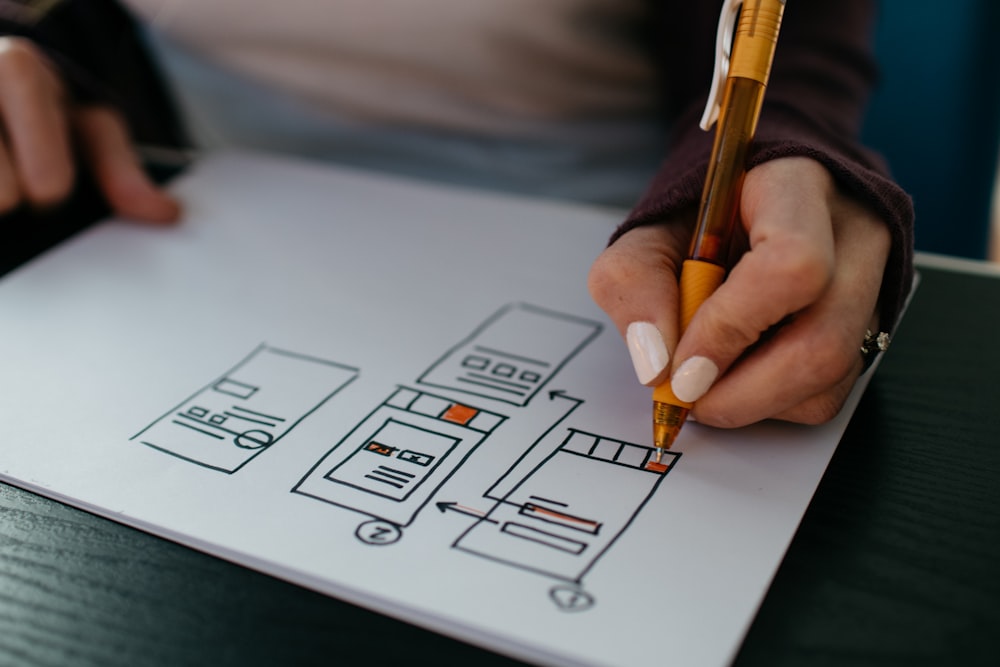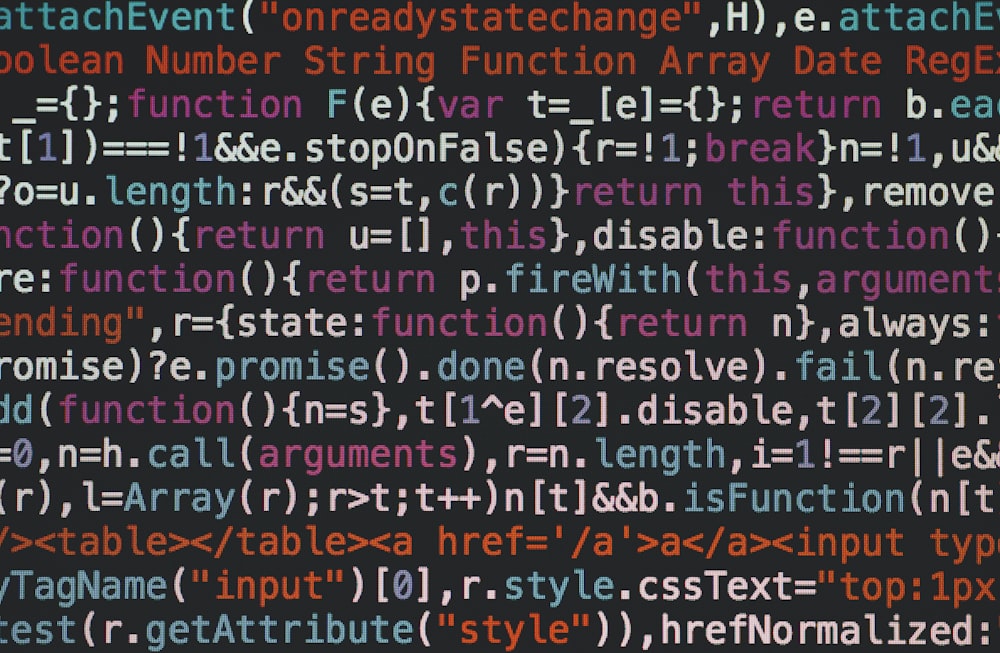In today’s rapidly evolving digital landscape, mobile applications have become an integral part of our lives. Whether it’s ordering food, booking a ride, or managing finances, apps have revolutionized the way we interact with technology. However, developing a mobile app used to be a daunting task that required extensive coding and design skills. Fortunately, the emergence of app builders has democratized the app development process, allowing individuals and businesses with little to no coding experience to create their own custom applications.
Understanding App Builders
App builders, also known as app makers or app development platforms, are online tools that enable users to create mobile applications without the need for extensive coding or design knowledge. These platforms provide an intuitive visual interface and pre-built templates that allow users to drag and drop elements to design their app’s user interface. Behind the scenes, the app builder generates the necessary code to bring the app to life.
The Advantages of App Builders
App builders offer numerous advantages for individuals and businesses looking to develop their own mobile applications. Here are some key benefits:
1. Cost-Effective Solution
Hiring an in-house app development team or outsourcing the project to a development company can be expensive. App builders provide a cost-effective alternative, eliminating the need for extensive coding knowledge or hiring expensive developers. With app builders, you can create a professional-looking app at a fraction of the cost.
2. Time Efficiency
Traditional app development can be a time-consuming process, often taking weeks or even months to complete. App builders streamline the development process by providing pre-built templates and drag-and-drop functionality, allowing you to create an app in a matter of hours or days.
3. User-Friendly Interface
App builders are designed with non-technical users in mind. They feature intuitive interfaces and user-friendly tools that make it easy for anyone to create their own app. You don’t need to be an expert in coding or design to use an app builder effectively.
4. Customization Options
While app builders provide pre-built templates, they also offer customization options to tailor the app to your specific needs. You can choose from a range of design elements, color schemes, and features to create a unique app that reflects your brand identity.
How App Builders Work
App builders simplify the app development process by providing a visual interface and pre-built templates. Here’s an overview of how app builders work:
1. Choosing the App Type
The first step in using an app builder is selecting the type of app you want to create. Whether it’s a business app, an e-commerce app, or a game app, app builders offer templates and features specifically designed for different app categories.
2. Designing the User Interface
Once you’ve chosen the app type, you can start designing the user interface. App builders provide drag-and-drop tools that allow you to add screens, buttons, images, and other interactive elements to your app. You can customize the layout and appearance of each element to create a visually appealing app.
3. Adding Functionality
After designing the user interface, it’s time to add functionality to your app. App builders offer a range of features and integrations that allow you to incorporate essential app functionalities such as user authentication, data storage, notifications, and more. You can customize these features to suit your app’s specific requirements.
4. Testing and Publishing
Once you’ve finished designing and adding functionality to your app, it’s crucial to test it thoroughly to ensure it functions as intended. App builders often provide built-in testing tools that allow you to preview your app on different devices and screen sizes. Once you’re satisfied with the app’s performance, you can publish it to the app stores or distribute it through other channels.
The Best App Builders in the Market
With the growing demand for app builders, numerous platforms have emerged in the market. Here are some of the top app builders that offer a range of features and capabilities:
1. AppQuantum
AppQuantum is a leading app builder that boasts a team of over 100 seasoned professionals. They offer custom solutions for monetization, marketing, and quality assurance, making it an ideal choice for businesses looking to create high-quality, revenue-generating apps. AppQuantum also provides over 100 networks for user acquisition, ensuring your app reaches a wide audience.
2. Appery.io
Appery.io is a cloud-based platform that provides a comprehensive suite of tools for app development. It offers a visual editor, backend services, and built-in integrations, making it easy to create cross-platform apps. Appery.io also provides extensive testing and debugging capabilities to ensure your app functions flawlessly.
3. ShoutEm
ShoutEm is a simple and affordable app creator that caters to both individuals and small businesses. It offers a range of customizable templates and design options, allowing you to create professional-looking apps without any coding knowledge. ShoutEm also provides features for in-app messaging and push notifications, enhancing user engagement.
4. GoodBarber
GoodBarber is a native app and progressive web app builder that specializes in e-commerce and content management. It offers a range of customizable templates and features specifically designed for online stores. GoodBarber also provides advanced analytics and reporting tools, allowing you to track and optimize your app’s performance.
5. GameSalad
GameSalad is a drag-and-drop game development platform that allows users to create mobile games without any coding skills. It offers a library of pre-built behaviors and assets, making it easy to design and publish games quickly. GameSalad also provides advanced features such as monetization options and social sharing capabilities.
6. Fliplet
Fliplet is an app builder that focuses on creating mobile, web, and enterprise apps. It offers a range of pre-built templates and features for various industries, including banking, healthcare, and retail. Fliplet also provides advanced data integration capabilities, allowing you to connect your app with existing systems and databases.
7. Appy Pie
Appy Pie is a popular no-code development platform that caters to both individuals and businesses. It offers a range of templates and features for creating mobile apps, websites, and chatbots. Appy Pie also provides built-in integrations with popular services such as Google Maps and PayPal, making it easy to add functionality to your app.
8. AppsGeyser
AppsGeyser is a free app creator that allows users to make Android apps in just a few minutes. It offers a simple drag-and-drop interface and a wide range of customizable templates. AppsGeyser also provides monetization options, allowing you to earn revenue from your app through ads and in-app purchases.
9. Zoho Creator
Zoho Creator is a low-code platform that allows users to build custom business apps without any coding knowledge. It offers a powerful drag-and-drop interface, extensive data integration capabilities, and workflow automation tools. Zoho Creator also provides advanced reporting and analysis features, helping you gain valuable insights from your app’s data.
10. Swiftic
Swiftic is an app maker that specializes in creating iPhone and Android apps. It offers a range of customizable templates and features, including loyalty programs, appointment scheduling, and push notifications. Swiftic also provides marketing tools and analytics, helping you promote and measure the success of your app.
User Experience and Design Best Practices
In the world of mobile applications, user experience (UX) and design hold paramount importance. An app’s success hinges not just on its functionality but also on how user-friendly and aesthetically pleasing it is. This section delves into best practices for creating an engaging and intuitive app interface that resonates with users and enhances their overall experience.
1. Keep It Simple and Intuitive: The key to a successful app design lies in simplicity. A clean, uncluttered interface with a clear hierarchy makes it easier for users to navigate and find what they need without feeling overwhelmed. Use familiar icons and layouts so users don’t have to learn new conventions just to use your app.
2. Prioritize Usability: Every element of your app should contribute to a seamless user experience. Ensure that buttons are easily clickable, text is readable, and navigation is straightforward. Test your app on various devices and screen sizes to ensure compatibility and accessibility.
3. Consistency is Key: Maintain consistency across your app’s design elements. Use the same color schemes, fonts, and button styles throughout to create a cohesive look and feel. Consistency aids in brand recognition and helps users feel more comfortable as they navigate through your app.
4. Optimize Loading Times: Users expect quick responses when they interact with apps. Optimize images, animations, and other elements to ensure fast loading times. A sluggish app can frustrate users and lead to higher abandonment rates.
5. Personalize the Experience: Tailor the user experience to individual preferences and behaviors. Personalization can range from remembering a user’s name to suggesting content based on past interactions. A personalized experience makes users feel valued and increases engagement.
6. Implement Feedback Mechanisms: Incorporate feedback mechanisms such as touch responses, animations, or sounds to provide users with immediate feedback on their actions. These cues reassure users that the app is working as expected and enhance the overall interactivity of your app.
7. Accessibility is Essential: Design your app with accessibility in mind. This means considering users with different abilities and ensuring that everyone can use your app effectively. Implement voice commands, screen readers compatibility, and adjustable text sizes to cater to users with varying needs.
8. Test and Iterate: User experience design is not a one-time task but an ongoing process. Conduct user testing to gather feedback and identify areas for improvement. Iteratively refine your app based on this feedback to enhance usability and user satisfaction.
9. Focus on Onboarding: First impressions matter. Design an onboarding process that is informative yet concise. Introduce users to your app’s key features and functionalities without overwhelming them. A good onboarding experience can significantly improve user retention.
Incorporating these user experience and design best practices can vastly improve the appeal and functionality of your mobile app. Remember, the goal is to create an app that is not only visually appealing but also easy and enjoyable to use. By focusing on the users’ needs and continuously refining the design based on feedback, you can create an app that stands out in the crowded app marketplace and keeps users coming back.
Post-Launch Maintenance and Updates
Once the fanfare of an app’s launch fades, the crucial phase of post-launch maintenance and updates begins. This stage is pivotal in securing an app’s longevity and relevance in the dynamic and competitive digital marketplace. This essay delves into the indispensable practices of post-launch app management, elucidating the significance of regular updates, user feedback incorporation, and continuous performance optimization.
Understanding the Spectrum of Maintenance
Maintenance in the post-launch phase is multifaceted, encompassing technical updates, content renewal, and user support. It is not merely about fixing bugs but also about enhancing features, improving user experience, and adapting to the evolving technological landscape. Regular maintenance ensures the app remains compatible with new operating system versions, device formats, and regulatory standards, thus safeguarding its operational integrity and user trust.
The Role of User Feedback
One of the cornerstones of effective post-launch management is the active solicitation and integration of user feedback. Users are the lifeblood of any app, and their experiences, suggestions, and critiques are invaluable in steering the app’s evolutionary trajectory. Implementing a mechanism for feedback collection, whether through in-app surveys, social media, or support channels, is imperative. More importantly, developers must act on this feedback, addressing grievances, and enhancing user-requested features, thereby fostering a sense of community and loyalty among the user base.
The Imperative of Regular Updates
In the realm of mobile applications, stagnation is synonymous with obsolescence. Regular updates are essential not only for bug fixes and performance improvements but also for introducing new features, content, and aesthetic enhancements. Updates serve as a manifestation of the app’s growth and responsiveness to user needs and market trends. They are also an effective marketing tool, re-engaging users and rekindling interest in the app.
Performance Monitoring and Optimization
Ongoing performance monitoring is another critical aspect of post-launch maintenance. Utilizing analytics tools to track user engagement, retention rates, and operational performance provides valuable insights into the app’s success and areas for improvement. This data-driven approach enables developers to identify and rectify issues such as slow loading times, crashes, or user drop-off points, thereby enhancing the overall user experience.
Security and Compliance
In an era where data breaches and privacy concerns are rampant, maintaining the security and compliance of an app is non-negotiable. Regular security audits, updates to encryption protocols, and adherence to data protection regulations are crucial in safeguarding user information and maintaining legal compliance. An app’s reputation can be severely tarnished by security lapses, making this an area of paramount importance in post-launch maintenance.
Adapting to Technological and Market Changes
The technological landscape is perpetually shifting, with new devices, operating systems, and user preferences emerging regularly. Apps must adapt to these changes to remain relevant and functional. This may involve optimizing for new screen sizes, integrating with emerging technologies, or revamping the app to align with current design trends.
In conclusion, the journey of an app does not end at launch; rather, it transitions into the equally critical phase of post-launch maintenance and updates. This phase is instrumental in sustaining the app’s relevance, performance, and user base. By embracing continuous improvement, addressing user feedback, and adapting to technological advancements, developers can ensure their app remains a valuable and cherished tool in users’ digital arsenals. The commitment to post-launch maintenance is a commitment to the app’s ongoing success and evolution.
Conclusion
App builders have revolutionized the app development landscape, making it accessible to individuals and businesses without extensive coding knowledge. These platforms offer a range of features and customization options, allowing users to create professional-looking apps that meet their specific requirements. Whether you’re a small business owner looking to expand your reach or an individual with a great app idea, app builders provide a cost-effective and time-efficient solution to bring your vision to life. Explore the top app builders mentioned in this article and start building your own mobile app today.
App Development FAQs
How much does it cost to have someone build an app?
The cost varies widely based on the app’s complexity, features, and platform. Simple apps may cost $10,000 to $50,000, while more complex apps can range from $50,000 to $250,000 or more.
Can I build my own app for free?
Yes, you can build an app for free using app-building platforms like Appy Pie or BuildFire. However, while the development may be free, be prepared for potential costs related to publishing, maintenance, and advanced features.
How much does it cost to pay a company to build an app?
Hiring a company to build an app can cost anywhere from $10,000 for a basic app to over $250,000 for a feature-rich, custom-built app. Prices vary based on the app’s complexity and the company’s expertise and location.
What is the best app to create apps?
The “best” app-building platform depends on your needs and skills. Popular options include Appy Pie, BuildFire, and AppSheet. These platforms offer a range of templates and tools to build apps without extensive coding knowledge.
Is it expensive to publish an app?
Publishing an app involves costs, but they are generally not prohibitive. For example, the Google Play Store charges a one-time fee of $25, and the Apple App Store charges an annual developer fee of $99.
How many hours does it take to develop an app?
Development time can vary greatly. Simple apps might take around 500 hours to develop, while complex apps can take over 1,000 hours. The exact time will depend on the app’s features and the development team’s experience.
What is the most profitable app to make?
The most profitable apps typically fall into categories like gaming, business, education, and lifestyle. Apps that offer unique value, solve specific problems, or cater to niche markets tend to be more profitable.
Is it still profitable to make an app?
Yes, creating an app can still be profitable, especially if it addresses a unique need or captures a niche market. Revenue can come from various sources, including in-app purchases, advertising, and subscriptions.
Is it cheaper to build an app or website?
Generally, it can be cheaper to build a website than an app, especially if the website is simple and informational. However, costs can increase for complex sites or those requiring backend functionality. The choice between an app and a website should be based on your specific needs and audience.
Featured Image Credit: Photo by Austin Distel; Unsplash – Thank you!