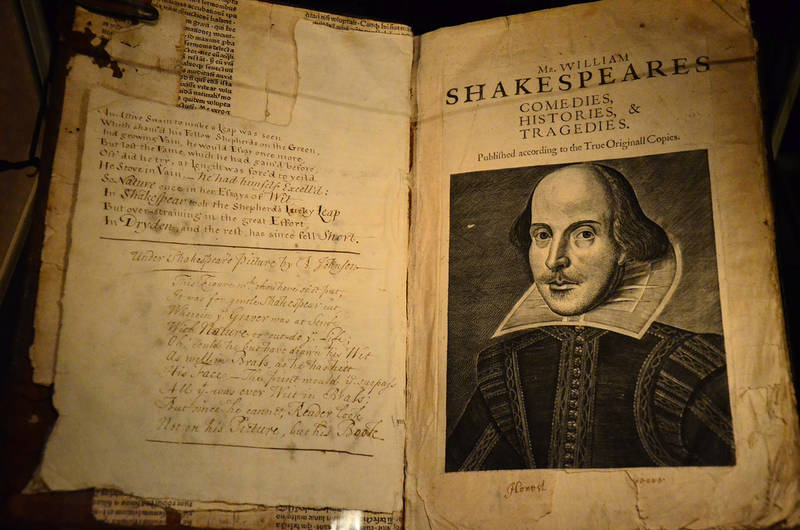Well, the folks at PlayShakespeare.com and Readdle have developed the Shakespeare App, providing his complete works at the touch of an iPhone.
Plain and simple, the first screen breaks down the instructions, provides settings and highlights the search engine. Settings provide seven type proportions in the all-important text resizer.
After the application overview comes nothing less than the complete works of Shakespeare. When tapping onto a title, the whole play, poem or sonnet reveals itself and full text can be optioned either to double-tap page down or scroll.
The search engine turns out to be the most vital feature of the app. Remember the line from Hamlet that goes, “Alas, Poor Yorick..?” Type it into the search and several reference points will be revealed.
“Alas, poor Yorick! I knew him, Horatio… ~ Hamlet, Act 5, scene 1
Also, the single words “alas,” “poor” and “Yorick” can be queried within the app to find your quotation. The prevalent words in the specific line are highlighted in yellow. One complaint is the reference icon. After the tap you are guided to the top of a play’s scene, but then have to scroll down to find the highlighted specific line.